Subtotal $0.00
Tally, a widely used accounting software, has become an essential tool for businesses of all sizes, offering a comprehensive solution for managing financial records, inventory, payroll, taxation, and more. While Tally provides an out-of-the-box solution with various features, its true potential is unlocked through Tally customization. Tally customization allows businesses to tailor the software to meet their specific needs, improving efficiency, streamlining processes, and enhancing the user experience.
In this article, we will explore the depths of Tally customization, understanding what it is, why it’s important, and how businesses can leverage it to gain a competitive edge. We will also look at the different types of customizations, the tools used for Tally customization, and the best practices for implementing customized solutions.
What is Tally Customization?
Tally customization refers to the process of modifying and enhancing the default features of Tally to cater to specific business requirements. While Tally is designed to be a versatile solution, not all businesses have the same needs. Some industries require specialized features, while others may need additional functionality to streamline their workflows. Tally customization allows businesses to adjust the software to suit their unique processes and operations.
Customization can range from simple changes, like adding new fields or creating custom reports, to more complex adjustments, such as integrating Tally with other systems or creating entirely new modules. With the right customization, Tally can be transformed into a powerful tool that aligns with the way a business operates, offering a more personalized and efficient user experience.
Why is Tally Customization Important?
Tailored to Business Needs: Every business is different, and Tally’s default settings may not always align with specific industry requirements or workflows. Tally customization ensures that the software meets the unique needs of a business, enhancing its functionality and relevance.
Improved Efficiency: Customizing Tally can streamline various business processes, saving time and reducing errors. Automation of tasks, creation of custom reports, and integration with other systems can significantly improve operational efficiency.
Better Decision-Making: Customized reports and dashboards provide business owners and managers with insights that are specific to their operations. This enables better decision-making, helping businesses to stay ahead of the competition.
Enhanced User Experience: By adapting Tally to suit the needs of employees, businesses can improve user satisfaction and productivity. Customization makes the software easier to use and more relevant to daily tasks, resulting in smoother operations.
Integration with Other Systems: Many businesses use multiple software solutions for different purposes. Tally customization allows seamless integration with other systems such as CRM, ERP, and inventory management software, ensuring data consistency and reducing manual entry.
Types of Tally Customization
Tally customization can be broadly classified into the following types:
User Interface Customization: User interface customization involves modifying the appearance and layout of Tally to make it more user-friendly and suited to the needs of the business. This can include changes such as:
- Customizing forms, vouchers, and reports
- Adding new fields or removing unnecessary fields
- Modifying the color scheme or fonts
- Creating user-defined menus and shortcuts
Report Customization: Tally offers a wide range of pre-defined reports, but many businesses require specialized reports that are not available by default. Report customization allows businesses to create personalized reports that display the exact data needed in a specific format. Custom reports can be designed to:
- Meet statutory and regulatory requirements
- Provide financial analysis and business insights
- Track key performance indicators (KPIs)
- Analyze sales, purchases, inventory, and tax data
Voucher Customization: Vouchers are the core element of Tally’s accounting system, and businesses may need custom voucher types or workflows. Voucher customization includes:
- Creating custom voucher formats
- Modifying the way vouchers are displayed or recorded
- Automating voucher entries
- Adding custom validations for voucher entries
Integration with External Systems: Many businesses use multiple software applications for different purposes, and integration with external systems can enhance Tally’s capabilities. Customization can involve:
- Integrating Tally with CRM, ERP, or inventory management systems
- Importing or exporting data from third-party applications
- Synchronizing data between Tally and other software platforms
- Using APIs to connect Tally with cloud-based systems or e-commerce platforms
Automation and Workflow Customization: Automation of repetitive tasks is one of the most significant benefits of Tally customization. By creating custom workflows and automating tasks, businesses can save time and reduce errors. Some examples of automation include:
- Automating invoice generation
- Automatically calculating taxes and discounts
- Scheduling reports to be generated and emailed to stakeholders
- Setting up reminders for overdue payments
Security and Access Control: Security is a crucial aspect of any software system, and Tally customization allows businesses to implement additional security features, such as:
- Customizing user roles and permissions
- Setting up access control based on user roles
- Implementing multi-level approval workflows
- Adding additional layers of encryption for sensitive data
Multi-Currency and Multi-Language Customization: For businesses operating in multiple countries or regions, Tally customization allows support for multiple currencies and languages. This can include:
- Setting up multi-currency transactions and reports
- Customizing the language settings for different users
- Converting currencies based on real-time exchange rates
Tools for Tally Customization
Tally provides several tools and techniques that businesses can use to customize the software:
Tally Definition Language (TDL): TDL is a programming language developed by Tally Solutions for customizing Tally. It allows developers to create custom reports, forms, and voucher types, as well as integrate Tally with other systems. TDL is the primary tool used for advanced Tally customization, and developers can write TDL scripts to implement specific business requirements.
Tally API: Tally’s API (Application Programming Interface) allows businesses to integrate Tally with external software systems. Through the Tally API, data can be imported or exported, and custom workflows can be automated. This is particularly useful for integrating Tally with other enterprise systems like CRM, ERP, or e-commerce platforms.
Tally Add-ons: Tally add-ons are pre-built customization modules that can be installed to extend the functionality of Tally. These add-ons can help businesses implement industry-specific features, such as GST compliance, payroll management, or inventory control. Add-ons are typically created by third-party developers or Tally partners and can be installed with minimal effort.
Tally’s Built-in Features: Tally comes with a host of built-in features that allow businesses to perform basic customizations without any programming knowledge. These include:
- Customizing reports using Tally’s report designer
- Modifying voucher types and configuring validation rules
- Setting up custom fields and labels
- Creating user-defined menus and shortcuts
Best Practices for Tally Customization
To ensure successful Tally customization, businesses should follow these best practices:
Identify the Specific Requirements: Before starting the customization process, businesses should clearly define their requirements. This involves understanding the workflows, reporting needs, and integration requirements. It’s essential to collaborate with the key stakeholders to gather input and ensure that the customizations align with the business goals.
Keep Customizations Simple: While it’s tempting to create complex customizations, it’s important to keep them as simple as possible. Overly complex customizations can lead to issues with software performance, compatibility, and future upgrades. Focus on customizations that provide the most value without introducing unnecessary complexity.
Test Customizations Thoroughly: Before deploying customizations in a live environment, businesses should thoroughly test them in a controlled setting. This will help identify any bugs, issues, or compatibility problems that may arise. Testing ensures that the customizations work as expected and don’t disrupt daily operations.
Regularly Update and Maintain Customizations: As Tally is updated with new features and improvements, businesses should regularly review and update their customizations to ensure compatibility. This includes testing custom reports, workflows, and integrations after each software update and making necessary adjustments.
Document Customizations: It’s important to document all customizations made to Tally, including any custom scripts, workflows, and configurations. Documentation helps maintain consistency and ensures that the customizations can be easily understood and modified by other team members or developers in the future.
Seek Professional Help: Tally customization can be a complex process, especially for businesses with specific or advanced needs. It is often beneficial to seek the help of professional Tally developers or consultants who have experience in implementing customizations. They can guide businesses through the customization process and help them achieve the desired outcomes.
Conclusion
Tally customization is a powerful tool that allows businesses to adapt the software to their unique needs, improving efficiency, accuracy, and decision-making. From customizing reports and vouchers to integrating Tally with other systems, the possibilities are vast. By following best practices and leveraging the right tools, businesses can maximize the potential of Tally and unlock its full capabilities. Whether you are a small business owner or a large enterprise, Tally customization can help you streamline your operations and stay ahead of the competition.


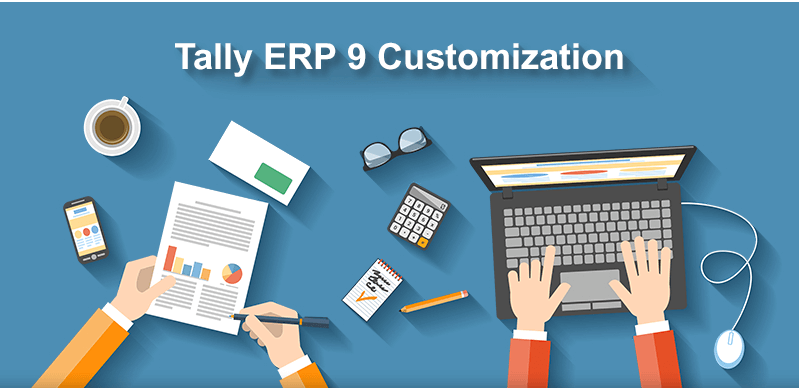
Comments are closed